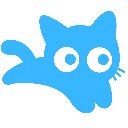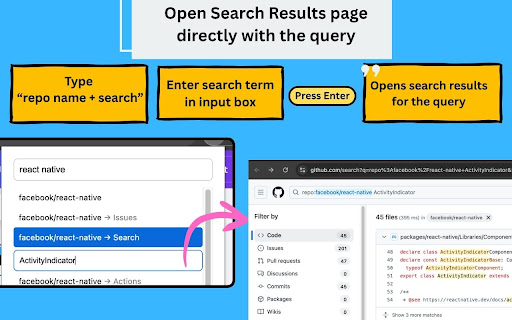Github JumpTo in Chrome with OffiDocs
Ad
DESCRIPTION
Quickly jump to any page in a Github repository with a easy search interface.
This extension reads your browser history (only stored your local browser), and provides a search interface for opening a repository by name along with what page to open in the repository.
There are two ways to use this extension.
1. Either use Cmd+Shft+K to open the search popup
2. or type "gg<space>" in address bar to open the omni box
- Use Cmd+Shft+K or Cntrl+Shft+K to open the search popup.
- Search for any already visited repository along with page name - eg: pull, issues, PR, search, issues search.
- Navigate the search results with arrow keys or tab
- Press enter to open the page in new tab.
Source code: https://github.com/tsanthosh1/github-jumpto
Github JumpTo web extension integrated with the OffiDocs Chromium online