URL Path Batch in Chrome with OffiDocs
Ad
DESCRIPTION
Opens multiple URLs with a shared path simultaneously.
Maximize your productivity
URL Path Batch allows you to open multiple websites on different domains with the same path simultaneously. Ideal for those who frequently access similar content.
Key features:
☆ Multi-domain opening: Opens several tabs with different domains but the same path.
☆ Custom paths: Add the same path to all domains.
☆ Favorites: Save your most used paths for quick access.
☆ Easy configuration: Set up your URLs easily under "Options".
☆ Import & Export: Share and manage your settings with the import/export function.
☆ Privacy & Security: Only requires the "storage" permission to save your settings locally.
Getting started:
1. Install URL Path Batch.
2. Configure URL groups.
3. Use the popup to open all relevant websites with a single click!
URL Path Batch web extension integrated with the OffiDocs Chromium online

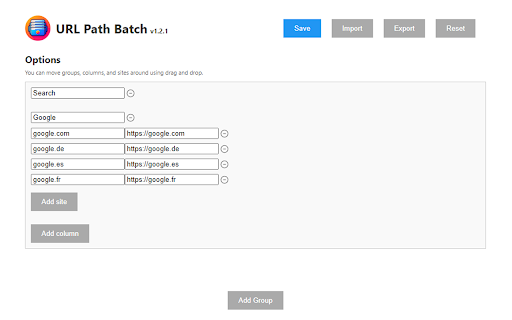







![Among Us on PC Laptop [New Tab Theme] in Chrome with OffiDocs](/imageswebp/60_60_amongusonpclaptop[newtabtheme].jpg.webp)






