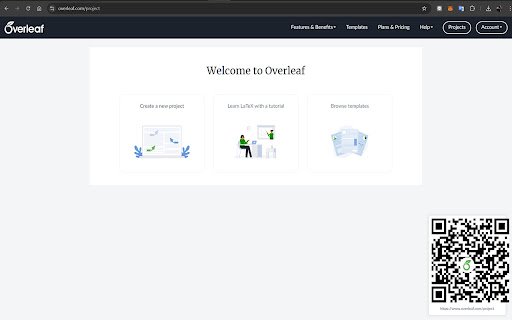網頁QRCode產生器 in Chrome with OffiDocs
Ad
DESCRIPTION
Ctrl+Q在網頁的右下角切換顯示目前URL的QRCode圖片,點擊可複製圖片方便快速分享給他人
Ctrl+Q在網頁的右下角切換顯示目前URL的QRCode圖片
點擊可複製圖片方便快速分享給他人
Press Ctrl+Q to swich apear a QRcode image include current URL at the right-down side or not.
If Click the QRcode image, the image copied, you can paste it in other applications.
網頁QRCode產生器 web extension integrated with the OffiDocs Chromium online