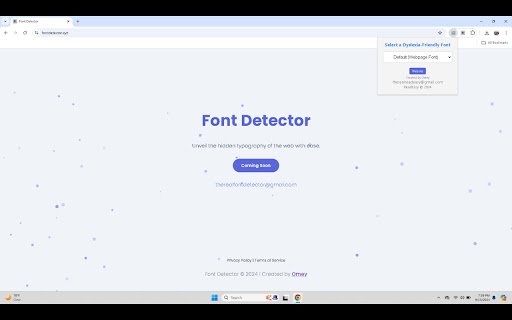readEasy Enable Dyslexia Friendly Fonts in Chrome with OffiDocs
Ad
DESCRIPTION
Toggle dyslexia-friendly fonts on most websites.
Enhance your browsing experience with ReadEasy, a simple yet powerful Chrome extension designed to make web content more accessible for people with dyslexia.
Toggle between dyslexia-friendly fonts like OpenDyslexic, Lexend Deca and standard dyslexia-friendly fonts on any website, allowing for more comfortable reading and reduced visual stress.
Features:
- Instantly switch between dyslexia-friendly fonts and the default website font.
- Choose from several accessible font options including OpenDyslexic, Lexend Deca, and other
popular fonts designed for readability.
- Customize each tab independently—your font preference stays unique to each page you visit.
- Automatically resets to the default website font upon tab refresh, ensuring a seamless
experience.
Perfect for:
- Individuals with dyslexia or visual impairments.
- Students, professionals, or anyone looking for a more comfortable reading experience online.
Make reading easier with ReadEasy. Try it today and enhance your web browsing with the font that suits you best!
readEasy Enable Dyslexia Friendly Fonts web extension integrated with the OffiDocs Chromium online