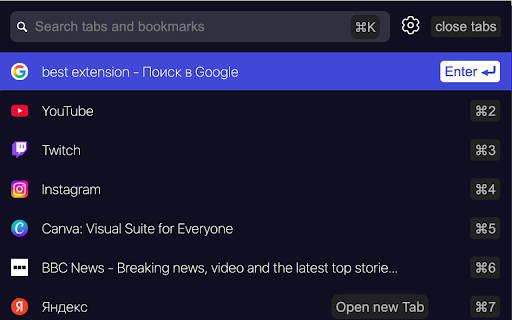ZapTab in Chrome with OffiDocs
Ad
DESCRIPTION
Find, switch, and manage tabs instantly — with lightning-fast keyboard or mouse control.
ZapTab is a browser extension that helps you find, close, pin, and switch between tabs and bookmarks effortlessly.
⚡ Use keyboard shortcuts for blazing-fast navigation, or click your way through — whichever suits you best.
[cmd/ctrl + K: open extenstion] or [option/alt + Q: open extenstion]
[cmd/ctrl + P : pin selected tab]
[cmd/ctrl + backspase: close selected tab]
[arrow down, arrow up: select tab]
[enter: open selected tab]
✨ Features:
• Search open tabs by title or URL
• Search bookmarks by title, folder name, or URL
• Close, pin, or activate tabs from one central place
• Keyboard and mouse support
• Instant search in Google, Yandex, or YouTube by pressing Tab
• Choose your preferred search engine in settings
Perfect for users who deal with dozens of tabs daily and want clean, efficient tab management.
ZapTab web extension integrated with the OffiDocs Chromium online