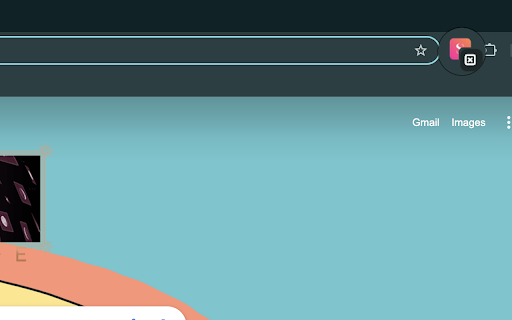SA CORS Unblock in Chrome with OffiDocs
Ad
DESCRIPTION
An extension to help to bypass CORS security errors on superannotate domains
This extension helps overcome CORS policy limitations ONLY on SuperAnnotate’s and localhost domains by modifying the `Access-Control-Allow-*` response headers.
You can enable or disable the extension by clicking on its icon.
Additionally, you can toggle which types of headers it modifies:
Enable Access-Control-Allow-Origin:
- Default: Enabled
- Header: Access-Control-Allow-Origin
- Value: *
Enable Access-Control-[Allow/Expose]-Headers:
- Default: Disabled
- Headers: Access-Control-Allow-Headers, Access-Control-Expose-Headers
- Value: *
Drop [X-Frame-Options/Content-Security-Policy]:
- Default: Disabled
- Headers: X-Frame-Options, Content-Security-Policy,
- Removes these headers from responses
We value web security and have intentionally kept this extension as minimal as possible to ensure a safe browsing experience.
This extension DOES NOT collect, store, or share any user data.
SA CORS Unblock web extension integrated with the OffiDocs Chromium online