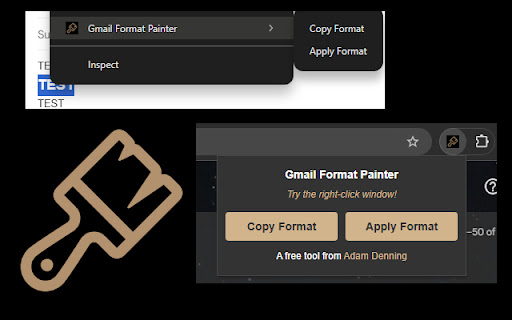Gmail Format Painter in Chrome with OffiDocs
Ad
DESCRIPTION
Copy and apply text formatting in Gmail.
A format painter for Gmail. Copy text format and apply that format to other text.
How to Use:
-Select the text with the format you want to copy.
-Right-click and select "Copy Format" from the context menu.
-Select the text you want to apply the format to.
-Right-click and choose "Apply Format."
A free tool from Adam Denning :)
https://www.linkedin.com/in/adenning2/
Gmail Format Painter web extension integrated with the OffiDocs Chromium online