Import Pkg In Devtools in Chrome with OffiDocs
Ad
DESCRIPTION
A chrome extension help to import pkg in devtools
A chrome plugin that helps import npm packages into devtools for easier debugging. The package contents are attached to the window.lucky variable by default.You can also specify to mount it on a different global variable. You also can specify different package version.
Feature:
- Import npm package into devtool
- Specify package version. (default latest version)
- Specify attached gloabal variable. (default window.lucky)
- Multiple Instance. (by specify different global variable)
Example: In Chrome devtools
- Basic:
$npm('dayjs') // you can use window.lucky
- Specify package version
$npm('[email protected]') //
- Specify attached gloabal variable
$npm('[email protected]', 'MyDayJs') // you can use window.MyDayJs
- Multiple Instance
$npm('[email protected]', 'MyDayJs1') // you can use window.MyDayJs1
$npm('[email protected]', 'MyDayJs2') // you can use window.MyDayJs2
Notice: since this chrome extension old version may not work in some website's (eg. npmjs.com) devtools since these website has some csp policy. To workaround this, we add a feature to remove the csp policy by default. Currently, this feature is not able to switch on/off now, but i may release it as soon as possible
chrome 插件,帮助将 npm 包引入到 devtools 中,便于调试。包内容默认会挂到 window.lucky变量上。
比如:
$npm('dayjs') // 则可以使用 lucky().format('YYYY-MM-DD')
$npm('number-precision') // 则可以使用 lucky.times(1, 2)
也可以自己指定名字,比如:
$npm('dayjs', 'dayjs') // 则可以使用 dayjs().format('YYYY-MM-DD')
$npm('number-precision', 'NP') // 则可以使用 NP.times(1, 2)
Import Pkg In Devtools web extension integrated with the OffiDocs Chromium online

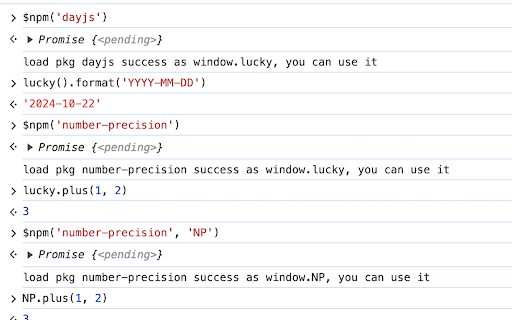












![Among Us on PC Laptop [New Tab Theme] in Chrome with OffiDocs](/imageswebp/60_60_amongusonpclaptop[newtabtheme].jpg.webp)

