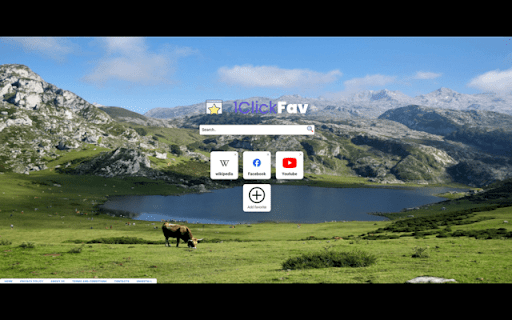1ClickFav in Chrome with OffiDocs
Ad
DESCRIPTION
simplify your online experience by providing a centralized location for effortlessly saving and accessing your favorite websites
By clicking “Add to Chrome”, I accept and agree to install the 1ClickFav Extension, to set the Chrome™ New Tab search to Yahoo, and to our Terms of Use - https://searchologic.com/Terms-Conditions/, and Privacy Policy -https://searchologic.com/Privacy-Policy/.
You may uninstall the extension at any time.
To remove our extension from Google Chrome:
1) Click on the three vertical dots icon in the upper right-hand corner of your Chrome browser.
2) Go to "Settings.”
3) In the left menu that appears, click on " Extensions .”
4) From the list of installed Extensions , locate the extension you would like to uninstall.
1ClickFav web extension integrated with the OffiDocs Chromium online