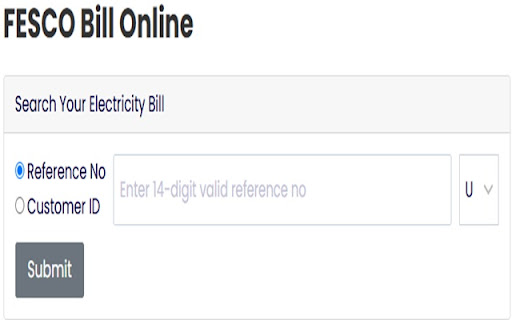FESCO Bill Checker in Chrome with OffiDocs
Ad
DESCRIPTION
Quickly check your FESCO electricity bill online.
Product Name: FESCO Bill Checker
Description:
The FESCO Bill Checker extension allows users to quickly check their FESCO electricity bill online by entering their 14-digit reference number. With just one click, users can instantly view their bill details on fscobill.com.pk, making bill checking fast and hassle-free.
Key Features:
✅ Instant Bill Lookup – Enter your reference number and check your bill immediately.
✅ One-Click Access – Opens the FESCO bill page directly in a new tab.
✅ Auto-Save Reference Number – No need to re-enter your details every time.
✅ Lightweight & Secure – Uses minimal resources and does not collect any personal data.
✅ Dark Mode Support – Matches your browser’s theme for a seamless experience.
How It Works:
1️⃣ Click the extension icon in the Chrome toolbar.
2️⃣ Enter your 14-digit reference number.
3️⃣ Click "Check Bill", and the bill details will open on fscobill.com.pk.
Permissions Justification:
Storage: Saves your reference number locally for quick access.
ActiveTab: Opens the bill-checking page when needed.
Host Permission (fscobill.com.pk): Directs users to the official FESCO bill-checking website.