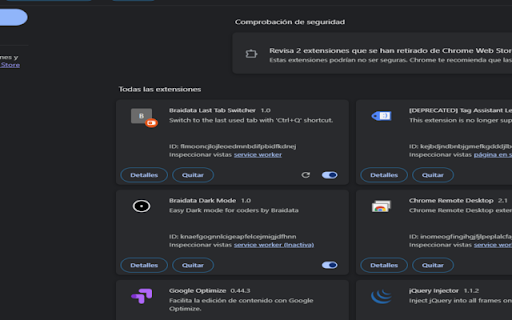Braidata Last Tab Switcher in Chrome with OffiDocs
Ad
DESCRIPTION
Switch to the last used tab with 'Ctrl+Q' shortcut.
Braidata Last Tab Switcher is a simple yet powerful Chrome extension that allows you to quickly switch back to your last active tab using the 'Ctrl+Q' keyboard shortcut. This extension is designed to enhance your productivity by making tab navigation faster and more efficient, especially when working with multiple tabs.
Features:
Instantly switch to the last active tab with a single keyboard shortcut.
Helps in improving workflow efficiency by reducing the time spent on navigating tabs.
Lightweight and easy to use without any complex configurations.
How to Use:
Install the extension from the Chrome Web Store.
Press 'Ctrl+Q' to switch back to the last used tab instantly.
Enjoy a smoother browsing experience with efficient tab management.
Braidata Last Tab Switcher web extension integrated with the OffiDocs Chromium online