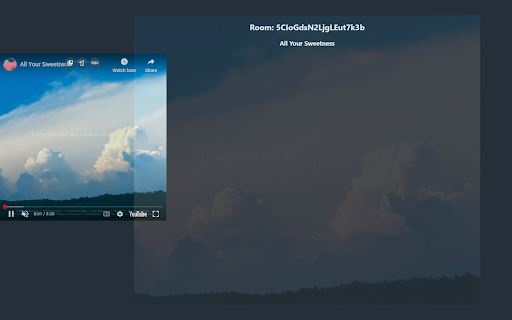Jamster in Chrome with OffiDocs
Ad
DESCRIPTION
Share your YouTube Music listening experience in real-time with friends! Jamster creates a unique room for your music session that…
Share your YouTube Music listening experience in real-time with friends! Jamster creates a unique room for your music session that others can join to see what you're playing.
Key Features:
• Real-time song sharing from YouTube Music
• Easy room creation and sharing
How to Use:
1. Install Jamster
2. Open YouTube Music and play a song
3. Share your room ID
4. Friends can join your room to see what you're playing
Perfect for:
• Sharing your music taste with friends
• Discovering new music together
• Having a virtual listening party
Join the community at https://jamster.vercel.app and start sharing your music journey today!
Note: This extension only works with YouTube Music (music.youtube.com)
Jamster web extension integrated with the OffiDocs Chromium online