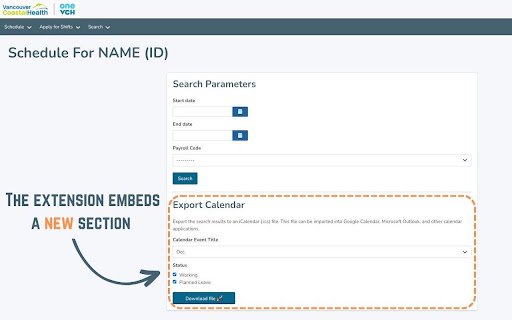VCH MySchedule Exporter in Chrome with OffiDocs
Ad
DESCRIPTION
Export work shifts from Vancouver Coastal Health (VCH) MySchedule into an iCalendar file.
Do you find yourself juggling multiple calendars, struggling to keep track of your work shifts from Vancouver Coastal Health's MySchedule?
Say goodbye to the hassle of manual entry and tedious copy-pasting. With the VCH MySchedule Exporter extension, you can effortlessly integrate your VCH MySchedule work shifts into your personal calendar of choice, whether it's Google Calendar, Microsoft Outlook, Apple Calendar, or any other iCalendar-supported platform.
Instructions:
1. Install this Chrome Extension: VCH MySchedule Exporter
2. In VCH MySchedule, go to "Schedule" > "My Shifts"
3. Select search parameters, then click "Search"
4. Click the "Download file" button
5. Import downloaded file into personal calendar
For detailed instructions, go to: https://github.com/kshiftw/vch-myschedule-exporter/blob/main/docs/instructions.md
Key Features: