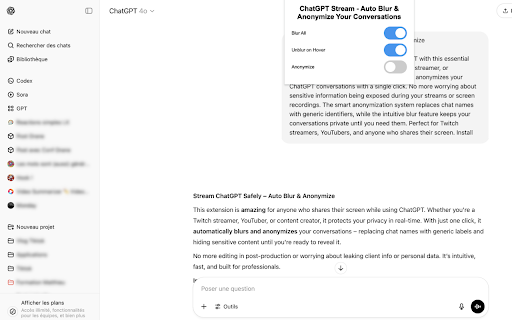ChatGPT Stream Auto Blur Anonymize Your Conversations in Chrome with OffiDocs
Ad
DESCRIPTION
Automatically blurs and anonymizes your ChatGPT conversations for streaming and screen sharing.
ChatGPT Stream - Auto Blur & Anonymize Your Conversations
The essential privacy tool for streamers and content creators using ChatGPT. Automatically protect your conversations with smart blurring and anonymization features, perfect for live streaming and screen sharing.
Key Features:
• Automatic Blur: Instantly blurs all ChatGPT conversations
• Smart Anonymization: Replaces chat names with generic identifiers
• Hover to Reveal: See the content when you need it
• Streamer-Friendly: Designed specifically for live streaming
• Zero Configuration: Works out of the box
• Lightweight: Minimal impact on performance
Perfect for:
• Live Streamers
• Content Creators
• YouTubers
• Twitch Streamers
• Professionals
• Anyone who shares their screen
Why Choose ChatGPT Stream?
• Protect sensitive information
• Prevent accidental exposure
• Maintain professional privacy
• Stream with confidence
• Share your screen safely
• No manual configuration needed
Install now and stream with confidence! Your privacy is our priority.
Privacy & Security:
• No data collection
• No tracking
• No analytics
• Open source
• Regular updates
• Community-driven
Note: This extension is not affiliated with OpenAI or ChatGPT.
ChatGPT Stream Auto Blur Anonymize Your Conversations web extension integrated with the OffiDocs Chromium online