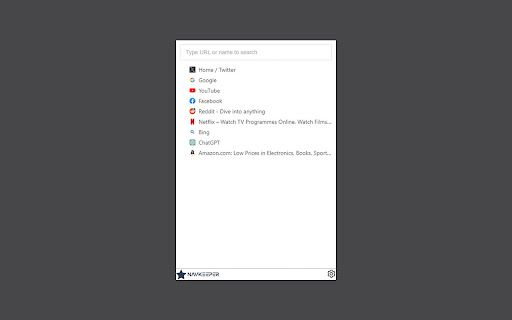NavKeeperLocal in Chrome with OffiDocs
Ad
DESCRIPTION
Bookmarks Manager, Searchable, Free, Simple, Clean.
Why shuod installl it
Provides the function of quickly finding bookmarks, with a simple interface and free to use.
How to use
Type keywords, use the arrow keys to select a tag after the search is complete, and press the Enter key to open the link.
The recommended method is to use the preset shortcut Ctrl + Shift + F. At this point, the cursor will automatically focus on the input box.
You can also access chrome:// extensions /shortcuts to modify shortcuts.
A standard search will not include directories. If you want to search directories and display all data within a directory, you can prefix your search keyword with "f:".
Privacy assurance
Your bookmark information will not be sent to anyone or any organization. The icon displayed in the extension is generated by the Google Chrome browser.
Contact us
No matter what problems or suggestions arise, or for any other questions, please feel free to contact us This email address is being protected from spambots. You need JavaScript enabled to view it..
NavKeeperLocal web extension integrated with the OffiDocs Chromium online