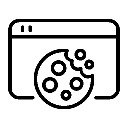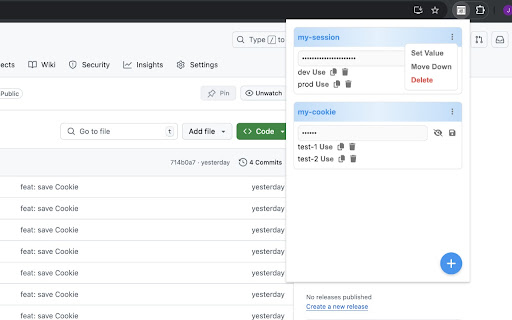Save Cookie in Chrome with OffiDocs
Ad
DESCRIPTION
Save Cookie and use them by one click.
If you want to switch several cookies when developing to testing different situation, you can use this extension. This extension can help you save cookie and then use them when needed.
Usage:
1. Click the right bottom button to add a cookie.
2. Save cookie value by click the save button.
3. Click use button to set the cookie value when needed.
Source Code: https://github.com/zjffun/save-cookie-chrome-extension
Save Cookie web extension integrated with the OffiDocs Chromium online