Ecommerce Image Downloader in Chrome with OffiDocs
Ad
DESCRIPTION
Chrome extension for downloading e-commerce product images
With this extension, you will be able to download the e-commerce…
Chrome extension for downloading e-commerce product images
With this extension, you will be able to download the e-commerce product images.
Amazon, Flipkart, Meesho, and Myntra are supported by this extension.
Your browser will be 100% safe with this extension.
Here's how to use it.
1. You must first install the Chrome extension from the Google Web Store.
2. Go to any of the e-commerce websites that are mentioned in the list of supported websites and go to the product page.
- example : https://www.flipkart.com/ms-embroidery-fashion-embroidered-semi-stitched-lehenga-choli/p/itm3db1fd01da1a0
3. Once the product page has loaded, you will see an icon on the right-bottom side of your browser with a download button.
4. Using the Download button, you can see images that are available for download.
Ecommerce Image Downloader web extension integrated with the OffiDocs Chromium online

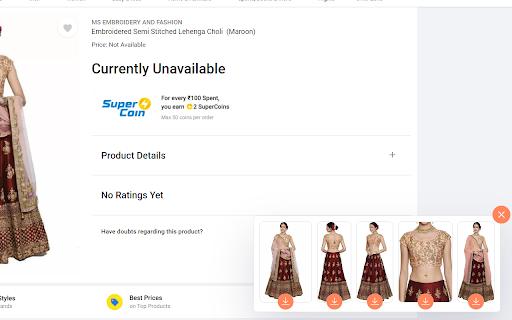









![Among Us on PC Laptop [New Tab Theme] in Chrome with OffiDocs](/imageswebp/60_60_amongusonpclaptop[newtabtheme].jpg.webp)




