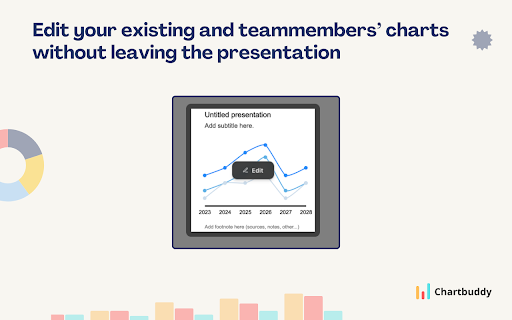Chartbuddy in Chrome with OffiDocs
Ad
DESCRIPTION
Create, update and insert charts within Google Slides, using data pulled from your dashboarding applications.
Save hours of work by designing charts directly within your presentation.
The Chartbuddy Chrome extension lets you create professional charts in seconds in Google Slides. No more switching between applications. Design, edit, and perfect your charts without ever leaving your slides.
Why Chartbuddy?
✅ Perfect Integration - Charts designed to match your presentation's style
✅ Professional Results - Extensive customization options for polished visuals
✅ 3x Faster - Build charts up to 3 times faster than traditional methods
✅ Team Collaboration - Edit and improve charts created by colleagues
Supported Chart Types:
- Line charts
- Waterfall charts
- Clustered bar charts
- Stacked bar charts
- 100% stacked bar charts
- Scatter plots
- Bubble charts
- Pie charts
- Donut Charts
Terms & Conditions: By using this extension, you accept our terms and conditions. Chartbuddy is developed by Chartbuddy.io and is not affiliated with Google.
Chartbuddy web extension integrated with the OffiDocs Chromium online