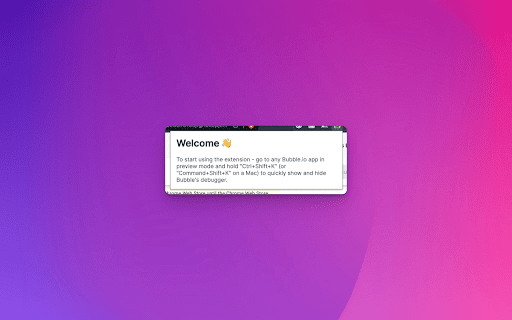Fast Bubble.io Debugger Switcher in Chrome with OffiDocs
Ad
DESCRIPTION
Quickly show and hide Bubble.io debugger without reloading the page ✨
Quickly show and hide Bubble.io debugger without reloading the page.
1️⃣ Install the extension and ensure you are on the latest version.
2️⃣ Open preview mode of any Bubble.io made app and hold Ctrl+Shift+K (⌘+Shift+K on a Mac) on your keyboard. You can remap this shortcut by clicking on the extension icon in your toolbar.
3️⃣ The debugger will disappear without reloading the page ✨
Fast Bubble.io Debugger Switcher web extension integrated with the OffiDocs Chromium online