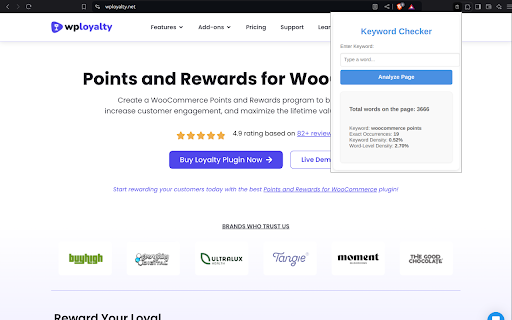Keyword Checker in Chrome with OffiDocs
Ad
DESCRIPTION
Check keyword count on a webpage.
Keyword Checker for Chrome
Easily analyse keyword usage and optimize your content for SEO.
★ Simple Webpage Analysis
Navigate to any webpage with text content (blogs, articles, etc.) and analyze keyword count and word density in just a few clicks. Whether you're checking a single blog post or a full website, this extension helps you assess keyword distribution with ease.
★ Quick Keyword Insights
Open the Keyword Checker icon in your browser toolbar.
Enter your keyword in the provided input field.
Click "Analyze" to instantly view keyword metrics:
Total Words on Page: Displays the total word count of the webpage.
Keyword Count: Shows how many times your keyword appears on the page.
Density: Provides the percentage of the total word count that your keyword represents, aiding SEO and keyword strategy.
★ Optimize Your Content
Analyze keyword across multiple pages and compare how keywords are distributed. It’s perfect for content creators, SEO specialists, and marketers looking to improve page performance.
★ Repeat as Needed
Enter different keywords or variations to explore their presence on the page. The extension allows you to analyze and adjust your content's focus without hassle.
★ Get Started
Simply install the extension, no sign-up required, and start optimizing your content today with fast and reliable keyword analysis.
Keyword Checker web extension integrated with the OffiDocs Chromium online