MicroHTTP in Chrome with OffiDocs
Ad
DESCRIPTION
MicroHTTP makes HTTP requests: GET, POST, PUT, DELETE, PATCH
MicroHTTP: Your Minimalist HTTP Client Extension
MicroHTTP is a lightweight and user-friendly extension that allows you to send HTTP requests directly from your browser. It's perfect for developers and testers who need a quick and easy way to interact with APIs without the bulk of a full-fledged HTTP client.
MicroHTTP Features
- Minimalist design: Focuses on essential functionalities - GET, PUT, POST, PATCH, and DELETE - for streamlined use.
- Effortless interaction: Send requests with ease using clear input fields for URL, Query Params, Headers, and JSON data.
- Seamless dark mode: Switch between light and dark themes for comfortable use in any environment.
- Convenient history: The most recent URL is automatically saved in your browser's storage, making it readily available when you reopen the extension.
- Copy response with ease: Quickly copy the server's response to your clipboard for further analysis or sharing.
Why choose MicroHTTP over a full-fledged client ?
- Lightweight: MicroHTTP is an extension, not a separate application, minimizing resource usage and keeping your browser efficient.
- Focused: Its simplicity makes it ideal for quick tasks and testing specific functionalities, saving you time and effort.
- Easy integration: Seamlessly integrated into your browser workflow, MicroHTTP eliminates the need for context switching between applications.
Get started with MicroHTTP today and experience the power of simplified HTTP requests!
MicroHTTP web extension integrated with the OffiDocs Chromium online

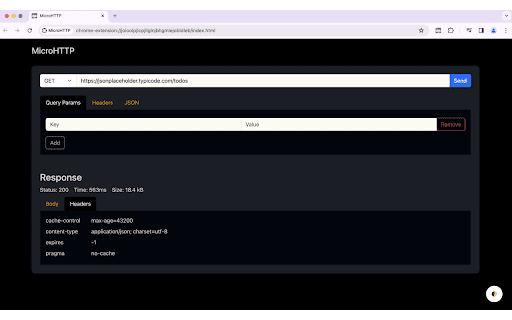









![Among Us on PC Laptop [New Tab Theme] in Chrome with OffiDocs](/imageswebp/60_60_amongusonpclaptop[newtabtheme].jpg.webp)




