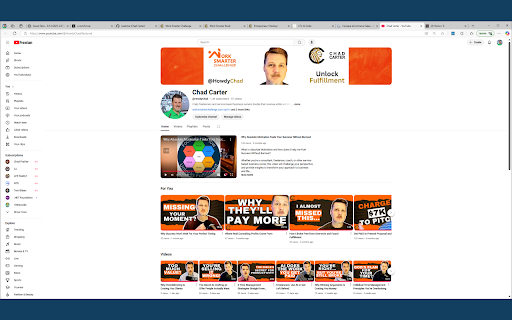Save Tabs to HTML in Chrome with OffiDocs
Ad
DESCRIPTION
Save all open tabs to a nicely formatted HTML file. You can reopen all tabs from that saved file later.
Never lose your research tabs again. Save all open tabs to a nicely formatted HTML file. You can reopen all tabs from that saved file later.
No data ever leaves your machine.
It simply saves the tabs you have opened for all windows (or just the active one) to a HTML file you can name. Simply open the file and see all of the tabs you had opened and click any of them to open it again, or open all of them with a click of a button. (Note: The browser will likely block multiple opens, so you'll need to click Allow as the screenshot and video shows.)
Happy browsing!
Save Tabs to HTML web extension integrated with the OffiDocs Chromium online