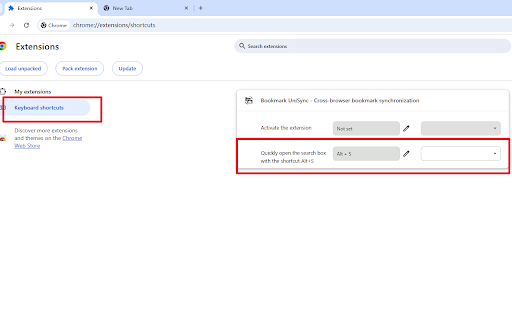Bookmark UniSync Cross Platform Browser Bookmark Sync in Chrome with OffiDocs
Ad
DESCRIPTION
a tool for Safari&Chrome/Edge/Brave with two-way sync,native bookmark bar,multi-device sync,search,for cross-browser management.
Bookmark Sync - Cross-Platform Browser Bookmark Sync
Product Overview
Bookmark Sync is a browser extension designed to solve the problem of cross-platform bookmark synchronization. It supports syncing bookmarks between Safari and Chromium-based browsers (such as Chrome, Edge, Brave, etc.) without the need for any VPN, ensuring that bookmarks remain consistent across different devices and browsers.
Core Features
Native Bookmark Bar Sync: Syncs bookmarks directly in the browser’s bookmark bar, preserving original structure and order.
Seamless Two-Way Sync: Syncs bookmarks between Safari and Chromium-based browsers with ease.
Multi-Device Sync: Supports bookmark synchronization across multiple devices, ensuring accessibility from anywhere.
Shortcut Search & Open: Allows quick search for bookmarks via keyboard shortcuts and opens them instantly.
Multi-Browser Support: Optimized for Safari and Chromium-based browsers to maintain bookmark consistency.
Why Install?
Solves the challenge of cross-browser bookmark syncing
Improves work efficiency
Secure and reliable with advanced encryption
Suitable for multiple hosts and devices
Installation Guide
Chrome Extension: Search for "Bookmark Sync" in the Chrome Web Store and install.
MacOS App: Visit the setup guide to download and install the MacOS version.(https://blog.ithuajiao.site/archives/eqoiOV)
Bookmark UniSync Cross Platform Browser Bookmark Sync web extension integrated with the OffiDocs Chromium online