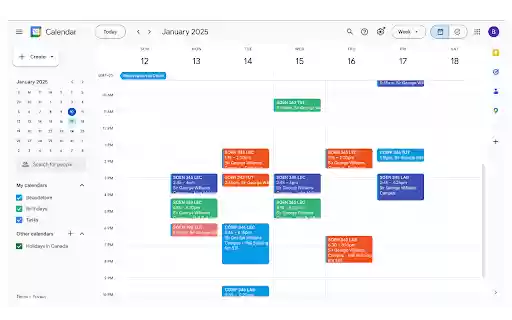Visual Schedule Builder Export in Chrome with OffiDocs
Ad
DESCRIPTION
This extension allows exporting from Concordia's Visual Schedule Builder to Google Calendar.
Visual Schedule Builder Export
Easily transfer your finalized Schedule Builder schedule to Google Calendar with just a few clicks! This extension saves you time by automating the process of exporting your courses, labs, tutorials, and other schedule components.
Note: Only works on Google Chrome Browser
Features:
- Automatically adds an "Export" button to the Schedule Builder interface.
- Populates your Google Calendar with all course events, including detailed times and days.
- Allows further customization directly within Google Calendar, such as changing colors, titles, and more.
How It Works:
- Finalize your schedule in Schedule Builder.
- Click the "Export" button added by the extension.
- With one click, your schedule is imported into Google Calendar!
Why Use This Extension?
- Save time: No manual entry required.
- Simplify scheduling: Automatically includes labs, tutorials, lectures, ...
- Stay organized: Plan your semester with Google Calendar.
The code is available on github here: https://github.com/Tsounguinzo/visual-schedule-builder-export
For questions or feedback, feel free to email This email address is being protected from spambots. You need JavaScript enabled to view it..
Visual Schedule Builder Export web extension integrated with the OffiDocs Chromium online