BankConv Table Capture in Chrome with OffiDocs
Ad
DESCRIPTION
Capture HTML tables and download as CSV
Transform any web table into a downloadable CSV file with just one click! Table Capture is the ultimate Chrome extension for data enthusiasts, researchers, and professionals who need to quickly extract tabular data from websites.
Key Features:
- Instant Table Detection: Automatically finds all tables on the current webpage
- One-Click CSV Export: Convert HTML tables to CSV format with a single button press
- Multiple Table Support: Download one or many tables from the same page
- User-Friendly Interface: Clean, intuitive design for effortless operation
- Fast and Lightweight: Minimal impact on browser performance
Use cases:
- Data Analysis: Easily import web data into spreadsheet software or databases
- Research: Quickly gather information from online sources
- Web Scraping: Simplify the process of collecting tabular data from websites
- Business Intelligence: Effortlessly compile market data, statistics, and reports
Save time and streamline your workflow with Table Capture. No more manual copying and pasting or wrestling with complex web scraping tools. Whether you're a student, data scientist, marketer, or business professional, Table Capture is your go-to solution for hassle-free table extraction.
Tags: CSV export, data extraction, web scraping, table converter, spreadsheet tool, data analysis, table to CSV
BankConv Table Capture web extension integrated with the OffiDocs Chromium online

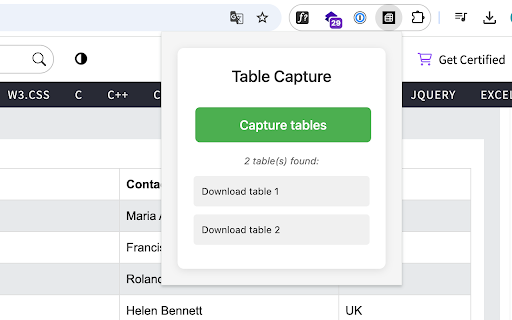









![Among Us on PC Laptop [New Tab Theme] in Chrome with OffiDocs](/imageswebp/60_60_amongusonpclaptop[newtabtheme].jpg.webp)




