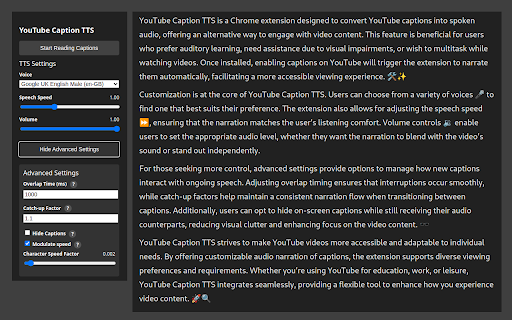YouTube Caption TTS in Chrome with OffiDocs
Ad
DESCRIPTION
Reads YouTube captions aloud using Chrome's built-in TTS
Real-Time Caption Reading: Automatically reads YouTube captions aloud as they appear on the screen.
YouTube Caption TTS is designed to enhance your YouTube viewing experience by reading captions aloud using Chrome's built-in Text-to-Speech (TTS) capabilities.
This can be used to effectively dub videos with multilingual captions available, supporting both pre-written or auto-generated captions.
Customizable TTS Settings:
- Voice Selection: Choose from a variety of available voices to suit your preference.
- Speech Speed Control: Adjust the speed of the speech to match your listening comfort.
- Volume Adjustment: Control the volume of the TTS output independently.
Advanced Settings:
- Overlap Time: Define how long the extension waits before interrupting ongoing speech with new captions.
- Catch-Up Factor: Adjust the reading speed when catching up to recent captions.
- Caption Visibility Control: Option to hide on-screen captions while still having them read aloud.
- Modulate Speed by Character Count: Dynamically changes the speech rate based on the length of captions.
Changelog:
V1.3
- Initial release
V1.4
- Bugfix: Initialized content script properly when storage is empty.
- Bugfix: Resolved issue where TTS wouldn't start when activated after page load.
- Bugfix: Fixed "Stop" functionality to prevent reading subsequent captions.
V1.5
- Bugfix: Incorrect first-time initialization of speech speed
YouTube Caption TTS web extension integrated with the OffiDocs Chromium online