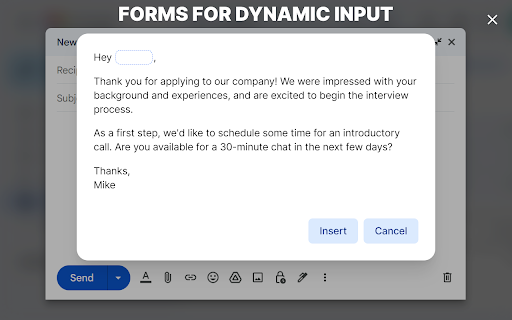Autotype Free Text Expander in Chrome with OffiDocs
Ad
DESCRIPTION
Eliminate repetitive typing with shortcuts and boost your productivity.
Autotype is a text expansion tool that helps you save time and effort by automating your typing.
How to use:
- Click on the extension icon or the "Open Dashboard" menu item to add/remove shortcuts.
- Set your cursor in any text input field.
- Press "Ctrl+Space" to open shortcut search.
- Select any shortcut to insert its content into the text input field.
Autotype Free Text Expander web extension integrated with the OffiDocs Chromium online