CapCut For PC,Windows and Mac (Easy Edit) in Chrome with OffiDocs
Ad
DESCRIPTION
Enhance your CapCut experience with additional features.
Our "Capcut for PC, Windows and Mac: Easily edit images with our simple extension. Upload, apply effects, and revert changes effortlessly. Download your edited image with a click. Enjoy the convenience of intuitive features for seamless editing.
✅ This is my extension features:
1) You can upload an image and edit it.
2) Here you can edit the background, contrast, saturation, vibrance, vintage, lomo, clarity, and Sin City, etc of the image.
3) Download Image: Click here to download the edited image.
4) Remove Filters: From here, you can revert the edited image to its previous state.
3) Easy To use
4) Simple Extension
✅ How To Use Capcut on PC?
Step 1: Start by adding this extension to your Chrome browser by clicking "Add to Chrome."
Step 2: Next, click on the Extension icon.
Step 3: You will see three tabs:
"Choose File"
"Effects"
"Remove Filters"
"Download Image"
Step 4: In the first tab, you can upload an image. In the second tab, edit the background, contrast, saturation, vibrance, vintage, lomo, clarity, and Sin City, etc of the image. Download Image: Click here to retrieve the edited image. Remove Filters: Here, you can revert the edited image back to its original state.
Step 5: Enjoy a safer browsing experience!
✅ Disclaimer:
Please note that "Capcut for PC, Windows, and Mac" Chrome Extension is an independent product and is not associated, affiliated, or endorsed by the Capcut Android app or its developers. We respect intellectual property rights and make no claim to any copyrights associated with the Capcut Android app.
CapCut For PC,Windows and Mac (Easy Edit) web extension integrated with the OffiDocs Chromium online

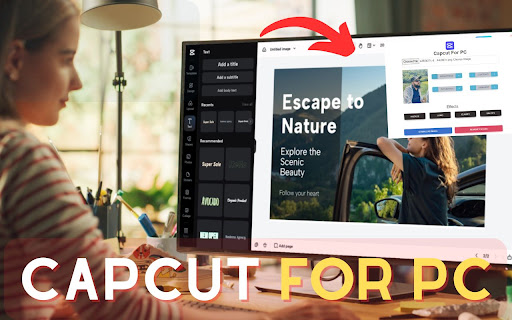





![Among Us on PC Laptop [New Tab Theme] in Chrome with OffiDocs](/imageswebp/60_60_amongusonpclaptop[newtabtheme].jpg.webp)






