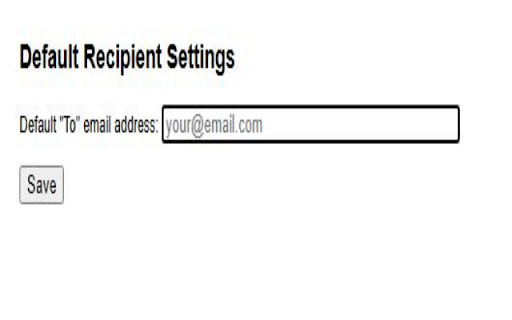Gmail Share Page in Chrome with OffiDocs
Ad
DESCRIPTION
Share page via Gmail: subject=title, body=url or selection, configurable recipient
Share any webpage with just one click!
Gmail Share Page is a simple extension that helps you quickly share links, text, and highlights from any web page via Gmail.
Features
Instant Share: Click the extension icon to open a Gmail compose window with the page title as the subject and the URL in the body.
Smart Selection: If you highlight any text on the page, it will be automatically included in the email body before the link.
Configurable Recipient: Set your default "To" email address in the extension’s options—no need to type it every time.
Privacy Friendly: Your data never leaves your browser. No analytics or trackers.
How It Works
Select any text on a web page (optional).
Click the Gmail Share Page icon.
A Gmail compose window opens with:
The page title as the subject
Selected text (if any) and the page URL in the message body
Your default recipient already filled in
Perfect For:
Quickly sending links or highlights to yourself, colleagues, or friends
Sharing research, news, or any content without copy-pasting
Anyone who uses Gmail as their primary email
Gmail Share Page web extension integrated with the OffiDocs Chromium online