Side Panel in Chrome with OffiDocs
Ad
DESCRIPTION
Vertical tab menu that searches, moves, and sorts.
Vertical tabs. Search and sort. Click the extension icon to show the popup and each favicon. Press enter after searching. Press tab key then enter. Automatically scroll to the focused tab. Try the bonus side panel feature. Move tabs by dragging and dropping. Middle click to close.
Changelog
# 0.0.2.8
* Added beautiful color coded tab movement.
* Restored side panel menu visibility, caused by regression listed below.
* Side Panel was affected by the browser regression that broke setPanelOptions.
# 0.0.2.7
* Middle click now closes the tab that was clicked on.
* Move tabs by dragging and dropping.
* Use images instead of text for the top row of links.
* Added hover title for the top row of links.
* Search input box now has a magnifying glass in it.
* Search input box now has a placeholder.
* Automatically scroll to the focused tab in view.
* Only scroll when the focused tab isn't visible on screen.
* Animate scrolling.
# 0.0.2.6
* Faster image loading by exiting the event loop and lazy loading favicons.
Side Panel web extension integrated with the OffiDocs Chromium online

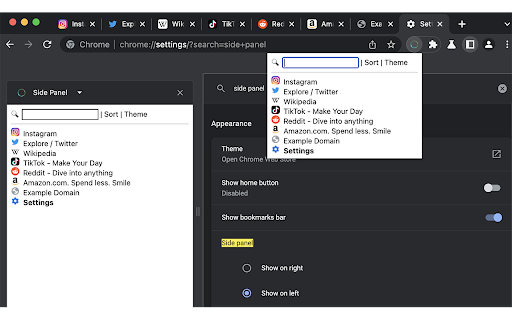












![Among Us on PC Laptop [New Tab Theme] in Chrome with OffiDocs](/imageswebp/60_60_amongusonpclaptop[newtabtheme].jpg.webp)

