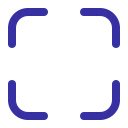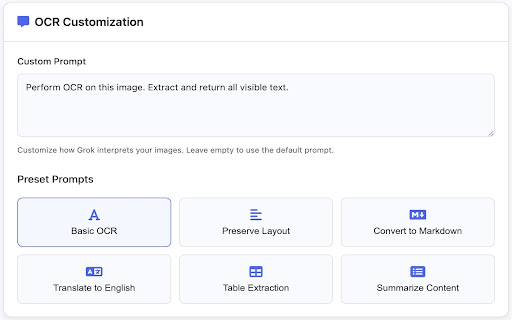Grok OCR in Chrome with OffiDocs
Ad
DESCRIPTION
Perform OCR on images using grok-2-vision
Grok OCR Chrome Extension
A polished Chrome extension that uses grok-2-vision to perform OCR (Optical Character Recognition) on images. The extension allows you to right-click on any image on a webpage and extract text from it using the Grok API.
Updates
- 1.1.1 Fix retry error
Features
- Right-click on any image to extract text
- User-provided Grok API key
- Beautiful, minimal UI with dark mode support
- Customizable OCR prompts with preset templates
- Context menu with quick access to preset prompts
- Keyboard shortcut for quick OCR (Ctrl+Shift+Y or ⌘+Shift+Y on Mac)
- Expand image view for better visibility
- Word count for extracted text
- Download extracted text as file
- Auto-copy feature for clipboard integration
- Beautiful welcome page for new users
Grok OCR web extension integrated with the OffiDocs Chromium online