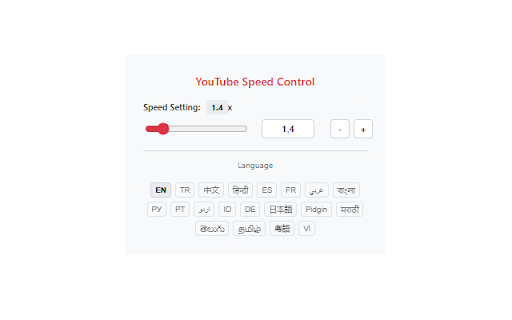YouTube Speed Control in Chrome with OffiDocs
Ad
DESCRIPTION
Precisely control YouTube playback speed from 0.1x to 10.0x with customizable settings and persistent preferences.
Control YouTube playback speed with ultimate precision and ease:
- **Ultra-Wide Speed Range**
Choose any rate from **0.1×** up to **10.0×**—far beyond YouTube’s default presets.
- **Customizable Presets**
Save your favorite speeds as one-click buttons and reorder them to fit your workflow.
- **Fine-Grained Slider**
Drag a smooth, continuous slider to dial in any intermediate speed value.
- **Persistent Preferences**
Every selection is stored automatically in local storage—your preferred rate is restored on every page load.
- **Native UI Integration**
Overrides YouTube’s built-in speed menu so clicking any preset also updates your extension slider (and vice versa).
- **Instant Sync**
Changes in YouTube’s settings or in your extension reflect immediately in both interfaces, keeping playback behavior consistent.
- **Sleek, Intuitive Design**
Minimalist controls blend seamlessly with YouTube’s UI, for a distraction-free experience.
YouTube Speed Control web extension integrated with the OffiDocs Chromium online