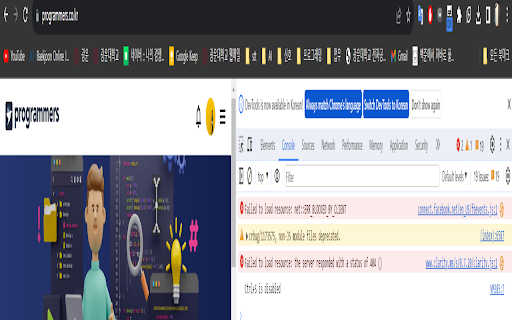Disable ctrl+S in Chrome with OffiDocs
Ad
DESCRIPTION
disable crtl+s
프로그래머스에서 ctrl + s 가 신경쓰여서 만들었습니다.
on 이 되면 현재 탭에 ctrl + s 가 막히면서 html 저장이 뜨지 않습니다.
마음 껏 ctrl + s 를 누르세요!
(단 chrome://으로 시작되는 주소에서는 되지 않습니다.)
해제할려면 새탭에서 열거나 새로고침을 하세요!
The provided code disables the default behavior of Ctrl+S on the current tab when the extension is turned on. This prevents the usual HTML save dialog from appearing.
Feel free to press Ctrl+S as much as you like!
Disable ctrl+S web extension integrated with the OffiDocs Chromium online