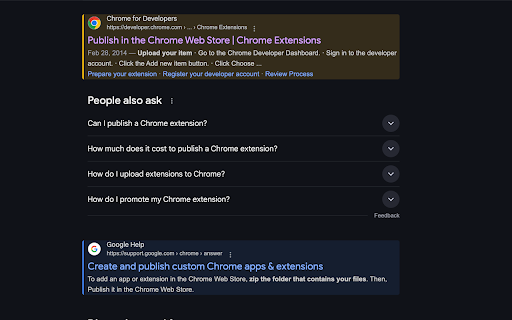Vim like Google Search Navigator in Chrome with OffiDocs
Ad
DESCRIPTION
Navigate Google search results efficiently with Vim-like keyboard shortcuts
# Google Search Navigator
A browser extension that provides Vim-like keyboard shortcuts for Google search result pages. Navigate search results efficiently using just your keyboard.
## Features
- Efficient keyboard navigation through Google search results
- Multiple selection of search results to open in tabs
- Visual mode for range selection (like Vim)
- Page navigation with keyboard shortcuts
- Visual feedback for focused and selected results
- Copy URLs to clipboard in plain text or Markdown format
## Keyboard Shortcuts
### Navigation
- `j`: Move focus to the next search result
- `k`: Move focus to the previous search result
- `gg`: Jump to the first search result
- `G`: Jump to the last search result
- `H`: Navigate to the previous page
- `L`: Navigate to the next page
- `Ctrl+o`: Navigate back in browser history
- `Ctrl+i`: Navigate forward in browser history
- `?`: Open help overlay
### Selection
- `Space`: Toggle mark on the currently focused result
- `v`: Enter visual mode (move to select multiple results)
- `Escape`: Exit visual mode
- `A`: Select all results
- `D`: Deselect all results
### Actions
- `Enter`: Navigate to the currently focused search result
- `Command+Enter` (Mac) or `Ctrl+Enter` (Windows/Linux): Open the focused result in a new tab
- `o`: Open all marked results in new tabs
- `c`: Copy URLs of selected results to clipboard (or current focused result if none selected)
- `C`: Copy URLs in Markdown format to clipboard
Vim like Google Search Navigator web extension integrated with the OffiDocs Chromium online