Photo Extractor in Chrome with OffiDocs
Ad
DESCRIPTION
Easily download listing photos from RV Trader, Facebook Marketplace, Craigslist, and RVT.com.
Easily download photos from online listings!
Photo Extractor is designed for users like brokerage agents, enthusiasts, or anyone needing to quickly save images from specific online listings. Stop manually saving pictures one by one!
**How it Works:**
1. Navigate to a listing page on a supported site.
2. Click the Photo Extractor icon in your toolbar OR right-click the page and select "Extract & Download Photos".
3. The extension finds the main listing images and downloads them automatically.
4. Images are saved into a convenient subfolder in your Downloads directory, named after the site and listing ID (e.g., RVTrader_123456).
**Supported Websites:**
* RV Trader (rvtrader.com)
* Facebook Marketplace (facebook.com/marketplace)
* Craigslist (craigslist.org)
Perfect for quickly grabbing photos for initial listings, comparisons, or personal records before professional photos are available. Simple, fast, and focused on one task!
(Note: This extension works by analyzing website structure. Significant changes by the websites may require an extension update.)
Photo Extractor web extension integrated with the OffiDocs Chromium online

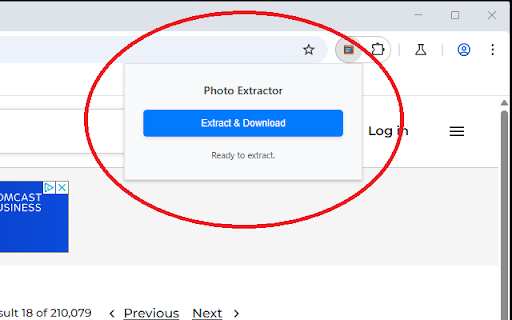








![Among Us on PC Laptop [New Tab Theme] in Chrome with OffiDocs](/imageswebp/60_60_amongusonpclaptop[newtabtheme].jpg.webp)





