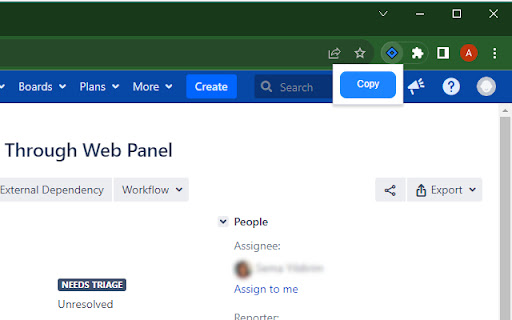Jira Issue Copy Helper in Chrome with OffiDocs
Ad
DESCRIPTION
Extension to copy your Jira issue title and URL.
The Jira Issue Copy Helper is a Chrome extension tailored for Jira users. It simplifies your workflow by allowing you to effortlessly copy the title and URL of a Jira issue. Whether you're managing tasks, sharing information with your team, or organizing your work, this extension is a valuable addition to your toolkit.
Key Features:
- One-click copy: Easily copy the title and URL of the current Jira issue to your clipboard.
- Productivity booster: Streamline your work in Jira by eliminating manual copying and pasting.
- Jira-friendly: Designed for Jira users, this extension enhances your experience on the platform.
How to Use:
1. Install the extension from the Chrome Web Store.
2. Pin the extension to your Chrome extension bar.
3. Navigate to a Jira issue that you want to copy.
3. Click the extension icon in your browser to copy the issue's title and URL to your clipboard.
Privacy and Security:
The Jira Issue Copy Helper extension prioritizes your privacy. It accesses data from the current tab only and does not store any information. Your data remains secure.
Jira Issue Copy Helper web extension integrated with the OffiDocs Chromium online