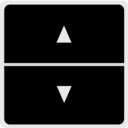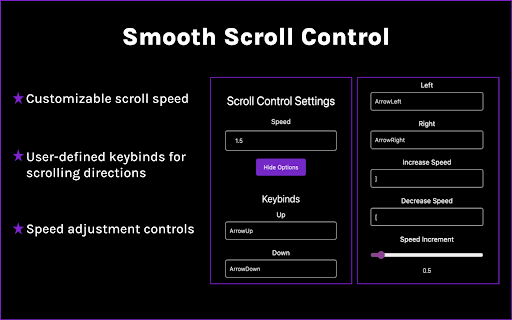Smooth Scroll Control in Chrome with OffiDocs
Ad
DESCRIPTION
Customize scroll speed and keybinds for web navigation. Adjust scroll direction and speed on-the-fly with user-defined controls.
Take control of your scrolling experience with Smooth Scroll Control. This powerful Chrome extension allows you to tailor your web navigation to your exact preferences.
Key Features:
- Adjustable Scroll Speed: Fine-tune your scrolling velocity for comfort and efficiency.
- Custom Keybinds: Set your preferred keys for scrolling up, down, left, and right.
- On-the-Fly Adjustments: Increase or decrease scroll speed instantly with dedicated controls.
- Intuitive Interface: Easy-to-use settings panel for quick customization.
Perfect for:
- Power users who want precise control over their browsing experience
- Readers who prefer a specific scroll speed for comfortable reading
- Developers and designers who need varied scroll speeds for different tasks
Boost your productivity and enhance your browsing comfort. Download Smooth Scroll Control today and experience the web your way!
Note: This extension requires permission to read and change data on the websites you visit to enable custom scrolling functionality.
Smooth Scroll Control web extension integrated with the OffiDocs Chromium online