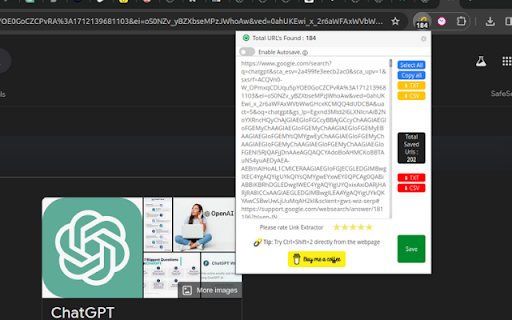Link Extractor in Chrome with OffiDocs
Ad
DESCRIPTION
Easily extract all links/domains from tabs/text with optional filters. Allows opening, copying, sorting, downloading, and more...
Easily extract, parse, or open all links/domains from a site or text with optional filters. Feature packed with automatic dark/light mode, copy to clipboard, keyboard shortcuts, custom options, and much more...
- Extract All Links and Domains from Any Site
- Extract Links from Selected Text on any Site
- Extract Links from Clipboard or Any Text
- Extract Links from All Selected Tabs
- Extract Links from PDF Documents
- Copy Selected Links with right-click Menu
- Display Additional Link Details and Text
- Open Multiple Links in Tabs from Text
- Download Links and Domains as a Text File
- Copy the Text from a Link via Context Menu
- Quick Filter Links with a Regular Expression
- Store Regular Expressions for Quick Filtering
- Import and Export Saved Regular Expressions
- Automatic Dark/Light Mode based on Browser Setting
- Activate from Popup, Context Menu, Keyboard Shortcuts or Omnibox
Link Extractor web extension integrated with the OffiDocs Chromium online