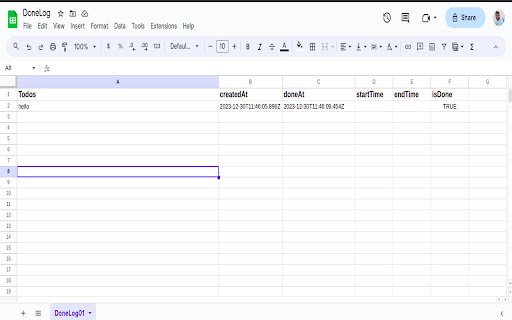DoneLog in Chrome with OffiDocs
Ad
DESCRIPTION
Seamlessly manage tasks, sync with Google Sheets, get inspired with motivational quotes. Click or Ctrl+Shift+L for instant access
How to Use:
Easy Access: Access the extension quickly by pressing Ctrl + Shift + L or clicking on the extension icon.
Task Creation: Create daily tasks by entering the task details. Optionally, add a time and press enter or click the "+" button.
Automatic Clearing: Completed tasks are cleared daily. If authorized with your Google account, completed tasks are automatically pushed to your Google Sheet.
Instant Update: For an immediate update of completed tasks to your Google Sheet and clearing of done todos, click the "Clear Todos" button.
Features:
Todo Creation: Create and manage your daily todos effortlessly.
Motivational Quotes: Stay inspired with motivational quotes displayed at the top.
Personalized Greeting: Get a greeting based on your local time along with the current time and date on the top bar.
Todo Spreadsheet Sync: Push your todos seamlessly to a spreadsheet for easy tracking and management.
DoneLog web extension integrated with the OffiDocs Chromium online