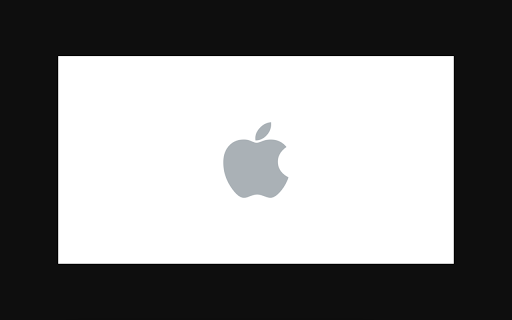Moon Scraper in Chrome with OffiDocs
Ad
DESCRIPTION
Opens the OpenGraph image URL in a new tab
Moon Scraper: Extract and Open Open Graph Images
Moon Scraper is a simple yet powerful Chrome Extension that allows you to quickly and easily extract the Open Graph (og:image) image URL from any webpage and open it in a new tab. This extension is perfect for web developers, designers, and digital marketers who need to access and utilize Open Graph images for their projects or content curation.
Features:
Instant Access: Simply click the Moon Scraper icon in the Chrome toolbar to extract and open the og:image in a new tab.
Ease of Use: No complicated setup or configurations required. Moon Scraper works right out of the box.
Streamlined Workflow: Save time by instantly opening the Open Graph image without the need to inspect the page source or use additional tools.
How It Works:
Navigate to any webpage containing an Open Graph image (og:image).
Click the Moon Scraper icon in your Chrome toolbar.
The extension will automatically detect the og:image meta tag, extract the image URL, and open it in a new tab for easy access and download.
Ideal For:
Web Developers
Digital Marketers
Content Creators
Social Media Managers
Streamline your workflow and never miss an important Open Graph image with Moon Scraper!
Moon Scraper web extension integrated with the OffiDocs Chromium online