XPaint image editor & painter online photo editor
Ad
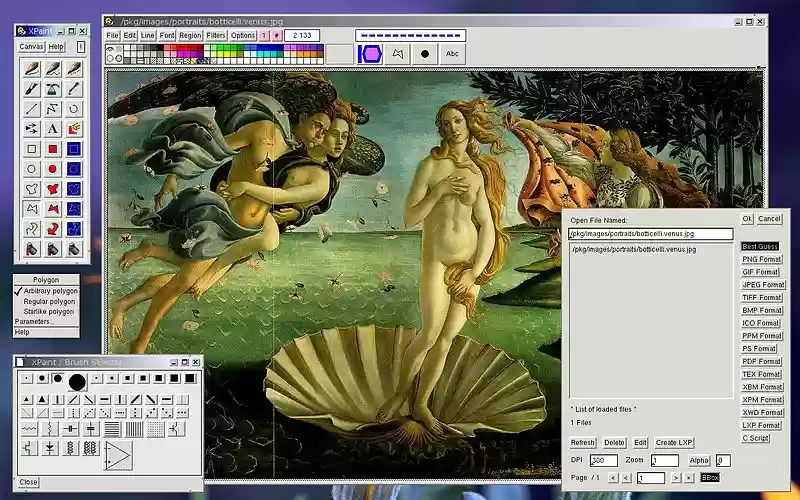
With the emerging trend of sharing photos online, every one of us is always looking for a photo editor who could fulfill our all photo editing needs. There are multiple options available on the internet for picture editing but not every tool is safe or easy to use. XPaint is one of the easiest and most secure tools available today for picture editing. XPaint offers features that are mandatory for photo editing. OffiDocs offers XPaint as a free online photo editor which means you never have to install any complicated software again and can freely edit your pictures online.
You can create engaging content for your social media by using XPaint online for free only on OffiDocs. You can create and edit your images from anywhere, as long as you have internet access. Edit your images online from your workspace, school, office, home, or any place you like.
XPaint Online Photo Editor Features
XPaint offers a wide range of features that cover most of the tools we need for photo editing. You can create content for your Instagram story. Above all, you can do it online for free and without installing any complicated software. Go through the list below to know more about this amazing online photo editor.
● Processes most of the common image formats
● Image Processing Functions
● Multiple Images Management
● Free Software under General Public License
● Multiple Toolbox Areas
● Image Zooming & Resizing
● Image Filters
● Color Modifications
● Handle Alpha Channel and Transparent Images
● Vector Images
● Color Palette and Set of Patterns
● Crop Tool
● Photo Effects
● Background Removal
Supported Formats
XPaint can be used online with OffiDocs for free. This tool supports multiple formats such as PNG, GIF, TIFF, TGA, PPM, XPM, XBM, BMP, ICO, JPEG, JPEG2000, and PGF. Supported formats allow the user to edit the project files without changing formats which saves time and effort.
Tutorial For XPaint Online Photo Editor
Here is a short tutorial from OffiDocs to edit your project files online with XPaint Online Photo Editor.
Additional Features
Below are additional features for XPaint Online Photo Editor.
● Browsing and Editing Multiple Images
● Presents a Substantial Number of Paint Actions
● Most Standard Paint Program Options
● Image Processing Functions & Gradient Fill
● Supported in Zoom Window













