OffiLive free email accounts
Ad
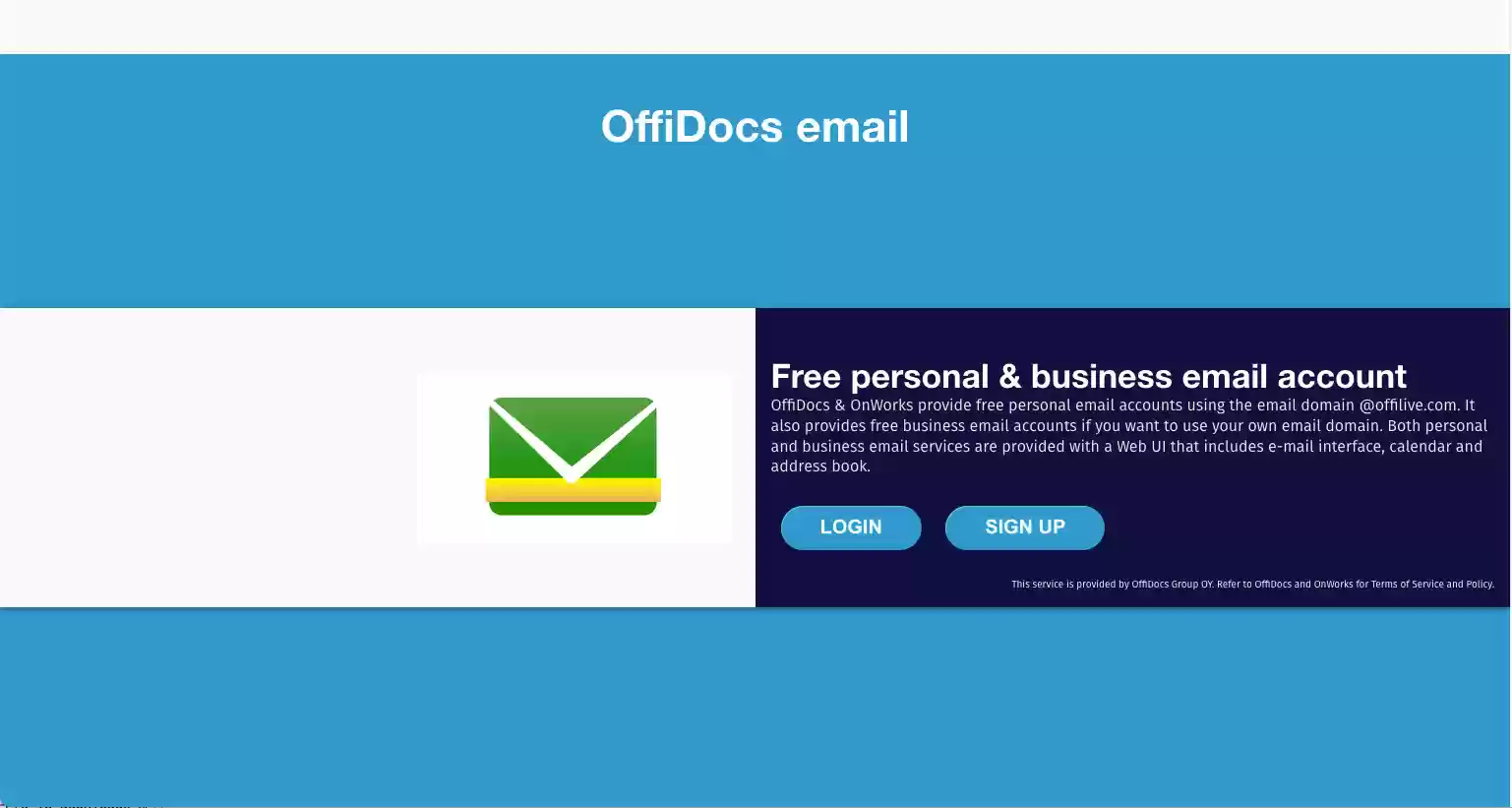
For digital communication, having an email account is a must. Personal emails help to stay connected with loved ones and friends, whereas business emails help to communicate with customers and vendors. OffiDocs offers Offilive.com which allows the creation of free email accounts for personal and business needs. It is an enhanced deployment of iRedmail. Offilive inherits all features of iRedmail.
Free Email Accounts - Features
OffiDocs has a lot to offer. It has amazing features which make it the best choice to use. Below is a list of features that would help you to decide why you should opt for a free email account with OffiDocs:
1. It is a free email service. Forget about the products whose pricing is based on a number of mailboxes. It is free for both personal and business email usage.
2. The Web user interface allows users to manage emails, folders, sieve filters, andvacations directly on an intuitive and easy-to-use web UI.
3. It uses the SOGo groupware as the default web user interface.
4. Sieve filters allow users to create actions over the email messages based on conditions. Conditions could be strings inside the Subject, To, Cc, and From.
5. Actions could be to discard the message, archive it, or send a note back.
6. Signatures can be defined.
7. Out-of-the-office or vacation messages include a schedule in order to plan the message that is sent back.
8. The Web user interface also includes functionality to manage your calendars, address books, and tasks in an easy way. Calendar appointments are notified via email to any user invited to attend.
9. Avatars are supported.
10. It is secure by default.
11. End users are forced to use mail services through secure connections SMTP over TLS, and webmail with HTTPS. Emails are encrypted in transit using TLS if possible.
12. Passwords are stored in SSHA512 or BCRYPT (BSD).
13. It provides Antispam & Antivirus features such as SpamAssassin, ClamAV, SPF, DKIM,greylisting, whitelisting, and blacklisting.
14. Quarantining detected spam is saved into the SQL database for further review. Open Source products integrated:
YouTube Tutorial
Here is a quick short tutorial by the OffiDocs team for your better understanding. With this tutorial, you would understand how you can set up a personal or business email account with OffiDocs. After watching a video you can easily create and manage free email accounts.
Configuration Setup Guidelines
For personal email account setup: Use the email domain @offilive.com. This email domain is totally free, it is managed by our company "OffiDocs Group OU" and you do not have to perform any additional tasks.
For business email account setup: Use your own email domain like @example.com. Note that the following instructions must be followed:
1. the first email address provisioned of a business domain will have to enter a token followed by your domain, any token, like a password, for example, This email address is being protected from spambots. You need JavaScript enabled to view it.. This password@mydomain will have to be entered by anyone willing to register any other email address for that business email domain. It will be your domin email token.
2. you must also set the MX record of your business email domain with the value mx.offilive.com and SPF record with v=spf1 a:mx.offilive.com ip6:2a01:4f8:202:70a9:0:0:0:2 ~all
Slideshare Presentacion














