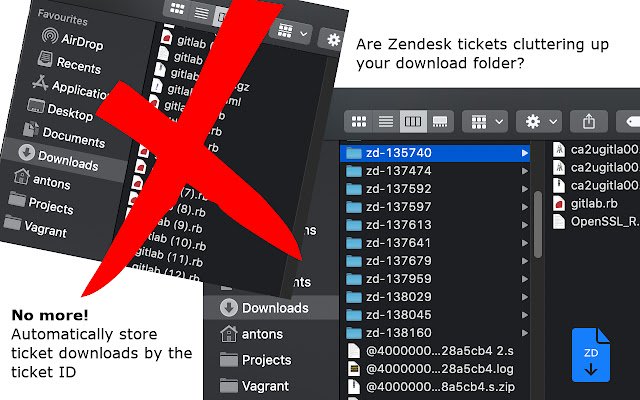Zendesk Download Router in Chrome with OffiDocs
Ad
DESCRIPTION
Automatically route Zendesk downloads into separate folders! The Zendesk Download Router allows you to specify how you want to route your Zendesk attachment downloads.
You can set a custom path based on the incoming ticket ID, ticket title or ticket organization name.
Other features include: ✓ Easily open previously downloaded files when viewing a ticket by clicking on the extension icon (via the extension icon and a keyboard shortcut) ✓ Download all attachments at once in the current ticket (via the ticket dropdown or via a keyboard shortcut) ✓ Download all attachments at once for each ticket comment
Additional Information:
- Offered by GitLab Inc.
- Average rating : 4.71 stars (loved it)
- Developer This email address is being protected from spambots. You need JavaScript enabled to view it.
Zendesk Download Router web extension integrated with the OffiDocs Chromium online