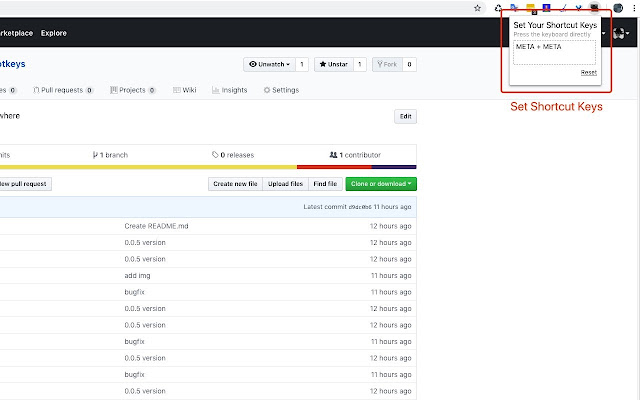why not keys in Chrome with OffiDocs
Ad
DESCRIPTION
Use keyboard everywhere.
1. install the extension.
2. set you own Shortcut Keys.
3. tap the shortcut keys which you set in the website you visited.
4. the website will show an input box on the top and some element-shortcut-keys above some elements like button.
5. tap an element-shortcut-keys and press enter and the element will be clicked.
Additional Information:
- Offered by feichao.imayu.wan
- Average rating : 4 stars (liked it)
- Developer This email address is being protected from spambots. You need JavaScript enabled to view it.
why not keys web extension integrated with the OffiDocs Chromium online