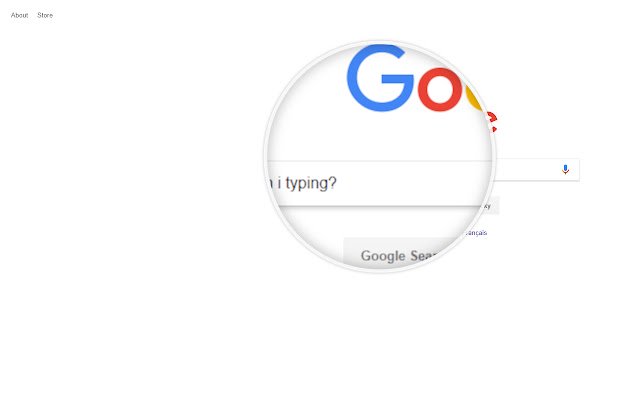Magnifying Glass in Chrome with OffiDocs
Ad
DESCRIPTION
Simply press Alt+Z* to summon the magnifying glass! Then press any key to remove it.
*Ctrl+Z for MAC users by default.
The extension does not require any special permission.
It just works~*** ***Please note that the extension does not work in New Tab page, Chrome setting page and Chrome Web Store by default, but it will work on any other webpages.
*** v.
1.0.2 Change-log + Added option to specify a compensation factor for OS-level magnification + Added option to close the magnifier scope only when ESC key is pressed v.
1.0.1 Change-log + Added French and Chinese localizations + Enabled anti-aliasing by default + Other minor optimization Icons made by Vectors Market from www.
flaticon.
com is licensed by CC 3.0 BY
Additional Information:
- Offered by Magnifying Glass
- Average rating : 3.68 stars (liked it)
- Developer This email address is being protected from spambots. You need JavaScript enabled to view it.
Magnifying Glass web extension integrated with the OffiDocs Chromium online