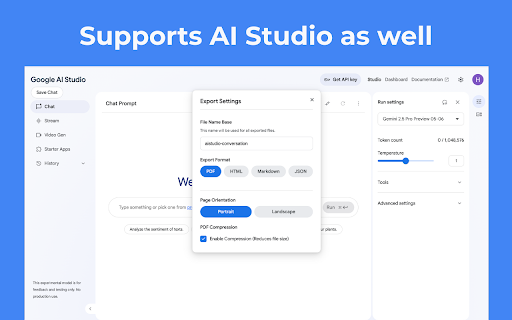Gemini to PDF in Chrome with OffiDocs
Ad
DESCRIPTION
Export Gemini and AI Studio conversations
Add a native-looking “Save Chat” button that lets you download any conversation.
Why you’ll like it
One-click export — grab the whole thread or selected messages
Polished PDFs — clean speaker labels, plus proper code blocks, tables, and lists
Need raw data? Save as HTML, Markdown, JSON, CSV, or plain text
Tweak page orientation, compression, themes, and file-naming templates
No paywalls, usage caps, or “pro” tiers
How to get started:
1. Install the extension
2. Open a chat and click Save Chat
3. Pick a format and your download starts
This extension is an independent project and is not affiliated with Google or the Gemini team.
Gemini to PDF web extension integrated with the OffiDocs Chromium online