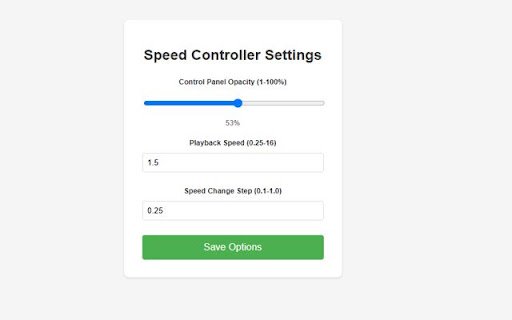YouTube Speed Controller in Chrome with OffiDocs
Ad
DESCRIPTION
Control YouTube video speed using arrow keys
YouTube Speed Controller, a Chrome extension designed to enhance your YouTube viewing experience by offering one-handed control over video speed.
By simply pressing the up or down arrow keys, you can adjust the video playback speed in 0.1x increments, with the current speed displayed in a subtle on-screen bubble.
This extension provides a convenient and efficient way to tailor your viewing experience, allowing you to consume content at your desired pace.
Whether you're a student absorbing educational material, a professional staying up-to-date with industry trends, or just someone looking to make the most of their video-watching experience, YouTube Speed Controller adds a layer of control without interfering with other sites or applications.
YouTube Speed Controller web extension integrated with the OffiDocs Chromium online