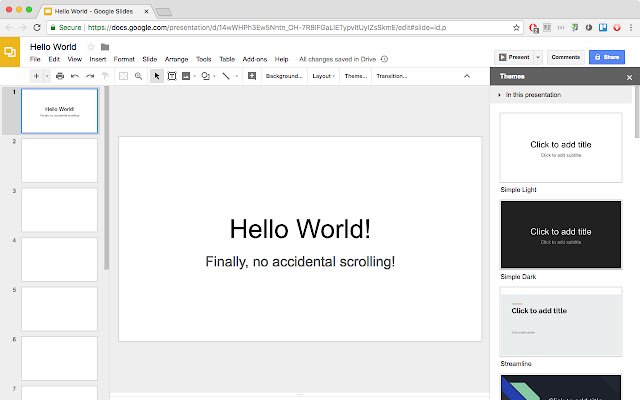Stop Slide Scrolling in Google Presentation in Chrome with OffiDocs
Ad
DESCRIPTION
This extension stops the annoying accidental slide scrolling behavior in Google Drive, including presentations, drawings, calendar, and more.
Fixes a terribly irritating problem where Google Drive Presentations automatically jump to the next slide unexpectedly, usually as a result of using the non-scroll-indexed devices like Apple Magic Mouse.
The extension will need to request permissions to fix the issue.
FAQ, source code, and license https://github.
com/sneakaway-studio/stop-slide-scrolling
Additional Information:
- Offered by sneakaway.studio
- Average rating : 4.67 stars (loved it)
- Developer This email address is being protected from spambots. You need JavaScript enabled to view it.
Stop Slide Scrolling in Google Presentation web extension integrated with the OffiDocs Chromium online