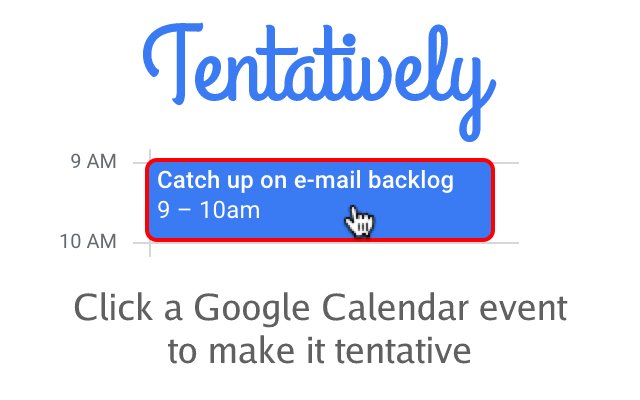Tentatively in Chrome with OffiDocs
Ad
DESCRIPTION
Wish you could mark yourself as “Tentative” or “Maybe” on your Google Calendar events? Tentatively gives you the power to do so! Need to mark part of your shared calendar as tentative so that friends, family, and colleagues avoid inviting you to meetings? Tentatively gives you that ability! Although Google Calendar allows you to mark yourself as “Maybe” on events to which you’re invited, it doesn’t allow you to do so for events you create yourself.
Tentatively fixes that! To use Tentatively after you’ve installed it, simply navigate to your Google Calendar, click on the Tentatively extension icon in Chrome, and click on the calendar entry you’d like to mark as “Tentative”/“Maybe”.
Then wait a few seconds for Google Calendar to show the updated calendar entry, or refresh the Google Calendar web page to see the update immediately.
If you need to cancel calendar entry selection after clicking on the Tentatively extension icon, you can simply press the Esc key on your keyboard or click the extension icon again.
When you first use Tentatively, Chrome will ask you if you want to allow Tentatively to “View and edit events on all your calendars” and “See and download any calendar you can access using your Google Calendar”.
Although you need to give the extension these permissions, note that no permissions or credentials are ever shared with the makers of Tentatively or any other entity.
These permissions are granted solely to the installed extension and neither these permissions nor any calendar information is ever transferred to any remote servers.
Privacy policy: https://tentatively.
xyz/privacy
Additional Information:
- Offered by tentatively.xyz
- Average rating : 2.5 stars (it was okay)
- Developer This email address is being protected from spambots. You need JavaScript enabled to view it.
Tentatively web extension integrated with the OffiDocs Chromium online