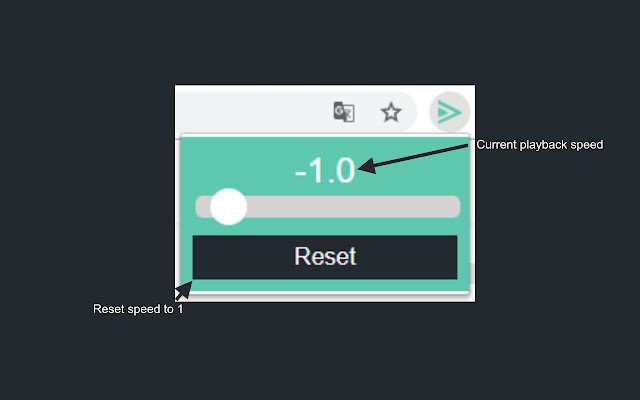Chrome playback speed controller in Chrome with OffiDocs
Ad
DESCRIPTION
If the current tab is not a Youtube or Udemy video, the extension icon will appear grayed-out and will be disabled.
Otherwise, clicking it will display a pop-up with a number, a slider and a button named "reset": - The number displays the current video speed.
It will change according to the slider.
If you desire a specific speed, you may manually type the number you want.
It's maximum precision, however is of 0.1. More decimal numbers will be rounded.
- The slider controls the video speed, going from 0.0 to 15.9 - The reset button will set the video speed to 1.0
Additional Information:
- Offered by Jean Sidharta
- Average rating : 4.17 stars (liked it)
- Developer This email address is being protected from spambots. You need JavaScript enabled to view it.
Chrome playback speed controller web extension integrated with the OffiDocs Chromium online